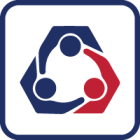Field Team Tracking
Here are the details of how the app will work for managing of Employee that are in the field
Admin will create a Scanner code (QR code) for CHECK-IN and CHECK-OUT from the Scan-N-Track application.
Admin can also create just a SNTUID (Scan-n-track Unique id) for both Check-in and Check-Out for the team that may not have access to Scanning the QR code.
Each employee downloads the free Scan-N-Track app from the Apple store or Google App Store on their cell phone. Links to the app stores are given below.
Admin will set up each employee in the system with their cell phone number (needed) and email id (optional) Since there may be many employees, we have created a feature for you to be able to upload their data via excel sheet.
When employees reach where they need to be, they will enter the Check-In SNTUID in the Scan-N-Track Mobile app.
When they leave, they enter the Check-out SNTUIDscanner in the same manner.
The App tracks the Geo-location of the user apart from the cell phone number and Time scanned.
The app still works even if there is no cellular connection when scanning
Admins can view the location of all their employees on the Map